iRestora PLUS
- Home
- Articles
The waiter will get notifications on this panel that the orders are associated with the waiter. And
Admin or any other type of users will get all of the notifications.
Adding someone as waiter from Add User.
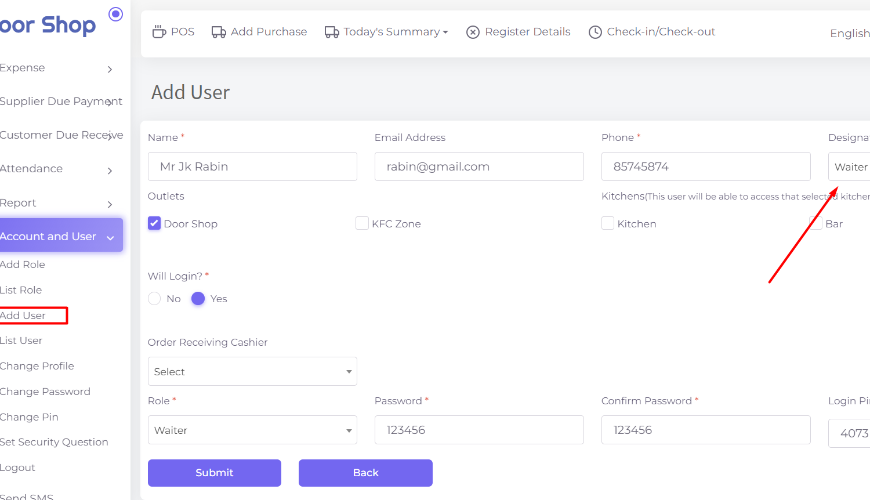
Save it. And go to the POS screen to place an order with that waiter.
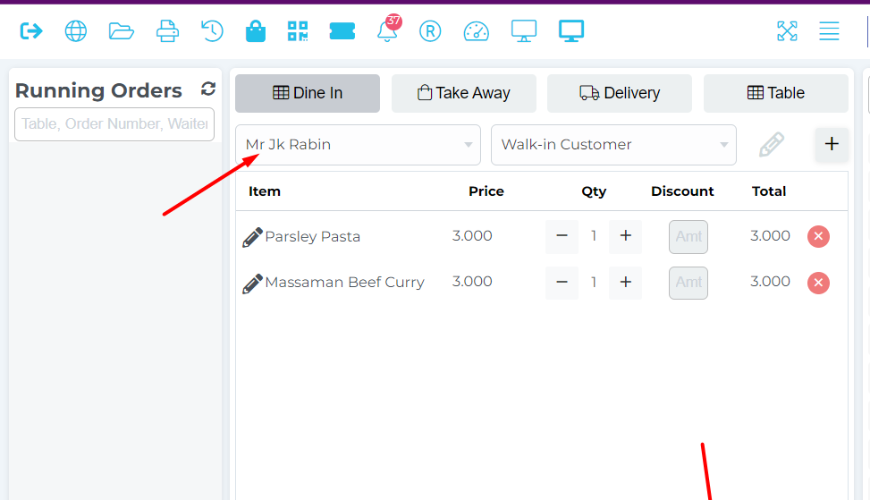
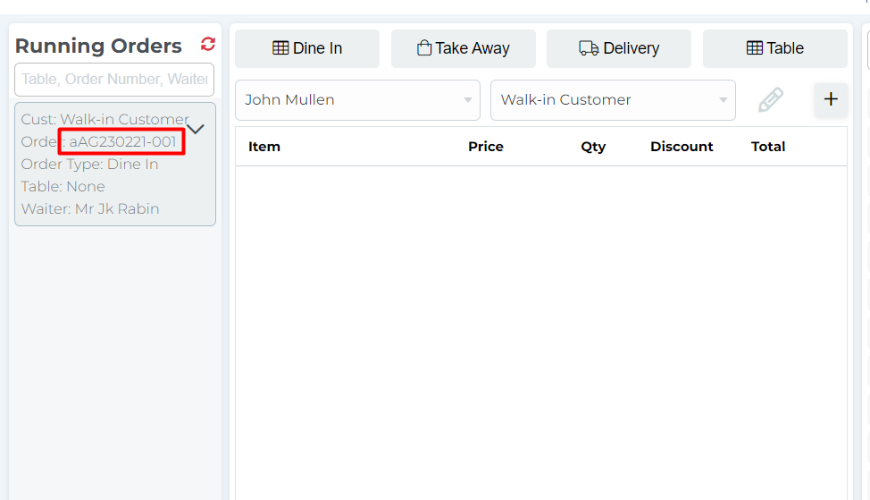
Now chef marks as done from the kitchen panel and then system showing the notification on Waiter Panel, we are going to login with the Waiter that we added last time. And getting two notifications for separate items is done.
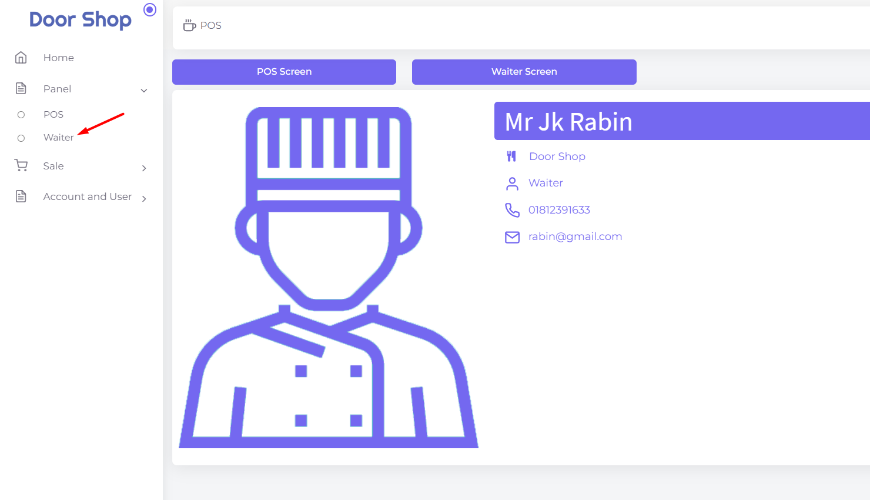
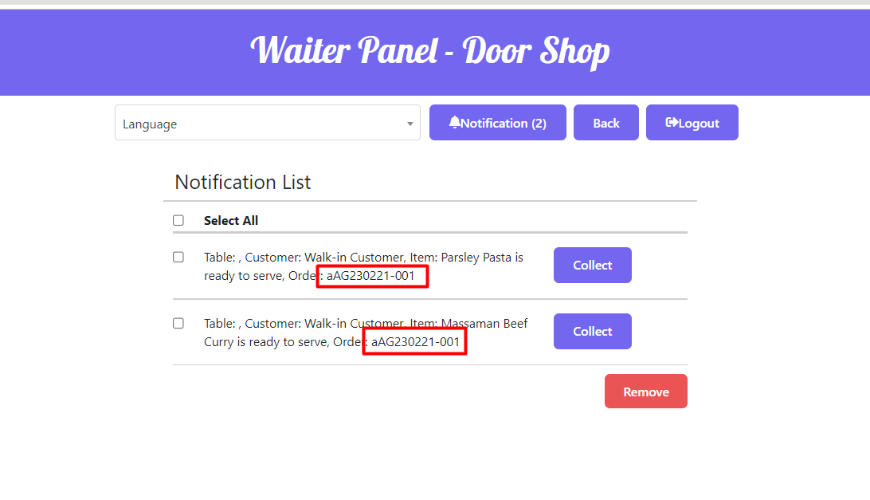
Was this page helpful?
Thank you for your feedback!
Please Login First
In publishing and graphic design, Lorem ipsum is a placeholder text commonly used to demonstrate the visual form of a document or a typeface without relying on meaningful content. Lorem ipsum may be used as a placeholder before final copy is available. Cookies Policy


Comments (00)