iRestora PLUS
- Home
- Articles
There is a full featured promotion system that supports discount promotion(flat amount/percentage), Buy X Get Y type promotion along with date range and selective items.
You can run multiple promotions on multiple items at a single time and that promotion will be automatically applied when clicking on an item.
Also you can easily see items in POS which have a promotion by clicking on a button.
System will also keep a record of all of your previous promotions and when a promotion’s date will be over it will stop applying for promotion automatically.
To set a promotion, go to the Sale menu and click on Add Promotion Menu.
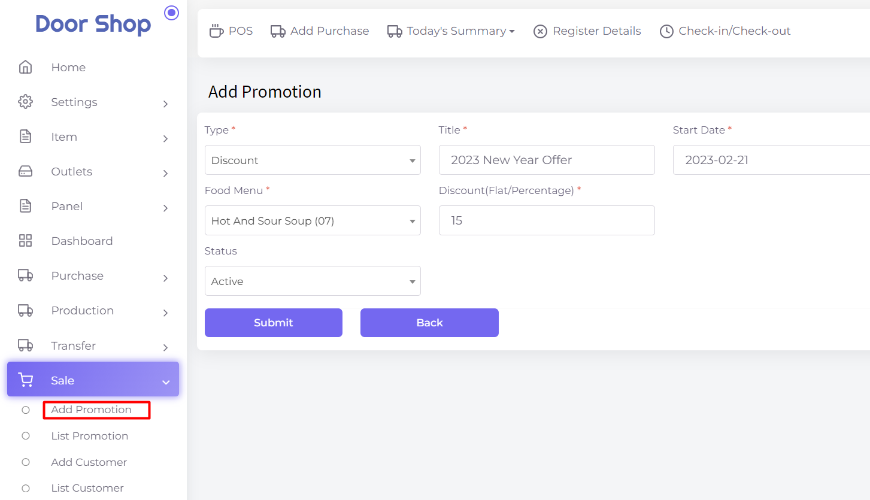
Let us try adding Discount type promotion first.
Title: This is an identification of the discount.
Start Date & End Date: This discount will be applicable with start date to end date only.
Food Menu- Which food menu contains the discount.
Discount: Here you will be able to add a flat amount or percentage discount, eg: 10 or 10%, here system will consider 10 means flat amount discount, and 10% means percentage amount.
Status: System will allow to active/inactive the promotion as per your need.
Finally save it.
Let us add a Buy X Get Y type promotion.
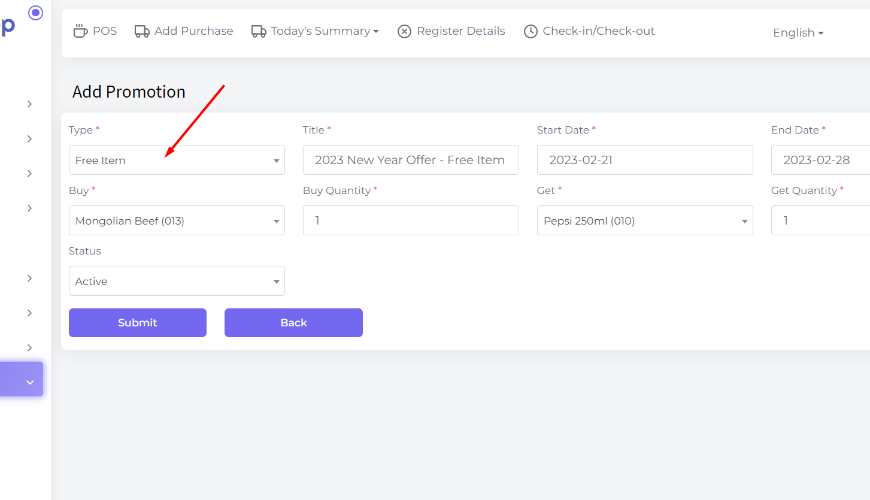
Here is:
Buy: Which food menu customer will buy.
Buy Quantity: How many quantities need to buy to be eligible for the promotion.
Get: Which food menu will get.
Get Quantity: How many quantities will get after reaching the Buy quantity.
Now let's see how it works in POS. After clicking on the Promo button.
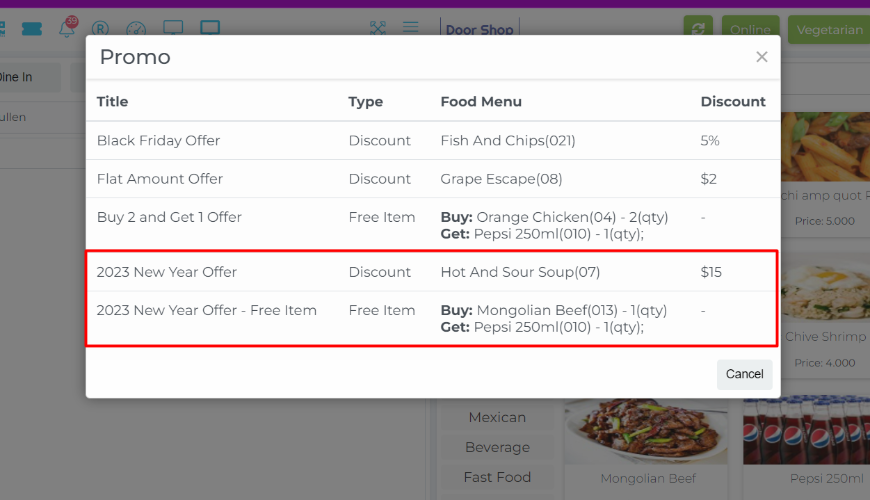
Let’s add those food menus in the cart.
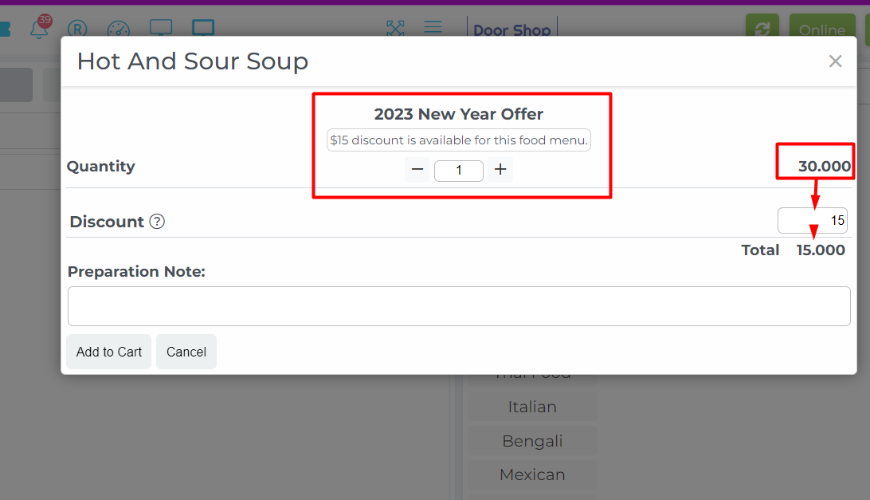
Food Menu price was 30 and discount was 15 now total price is 15.
Now add another food menu..
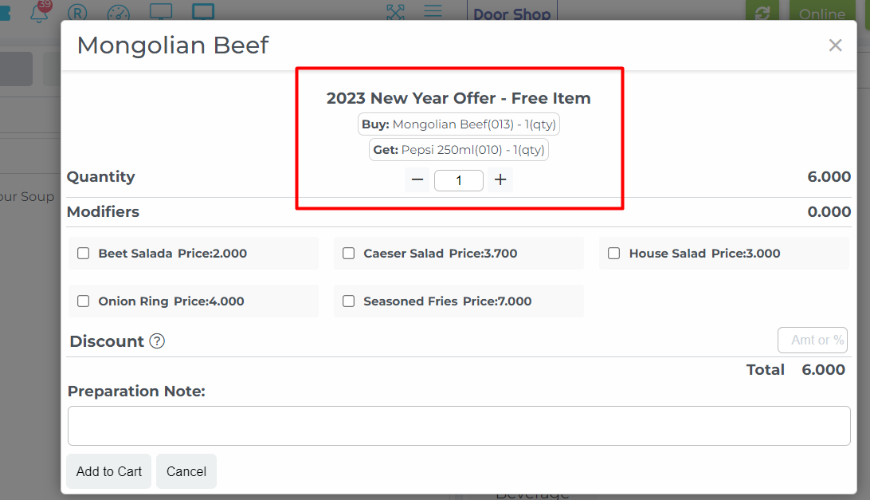
Now a free item showing in the cart. Note that the system will not allow you to remove the applied promo item from the cart until you remove the main ordered item.
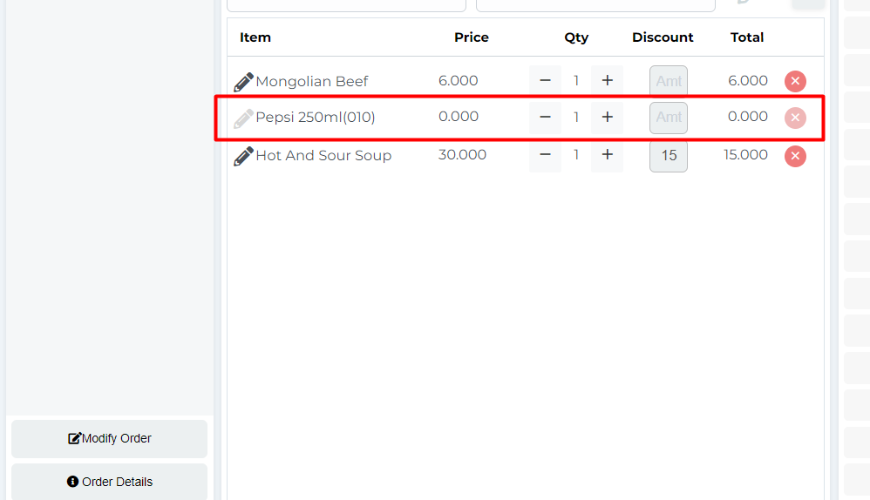
Was this page helpful?
Thank you for your feedback!
Please Login First
In publishing and graphic design, Lorem ipsum is a placeholder text commonly used to demonstrate the visual form of a document or a typeface without relying on meaningful content. Lorem ipsum may be used as a placeholder before final copy is available. Cookies Policy


Comments (00)