iRestora PLUS
- Home
- Articles
You can create a food item that will be a combination of multiple food items. That is called a combo item. E.g: You make a combo meal that contains a Fried Rice, a Beef Chilli Onion, a Cashio Nut Salad and a Cold Drinks.
Sometimes Combo Items are called Set Menu.
To create a combo item please go to the food menu and select Combo from Food Menu Type. Then you will get the option to select food menus rather than ingredients.
Remind that when you sell a combo item, the ingredients stock of all food items of that combo item will get deducted from POS.
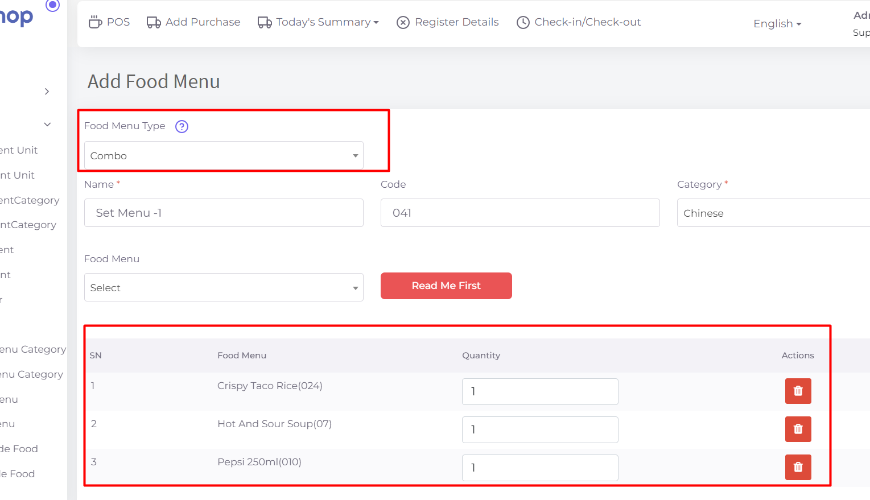
Now to go stock to check ingredients stock which are used in the selected combo product.
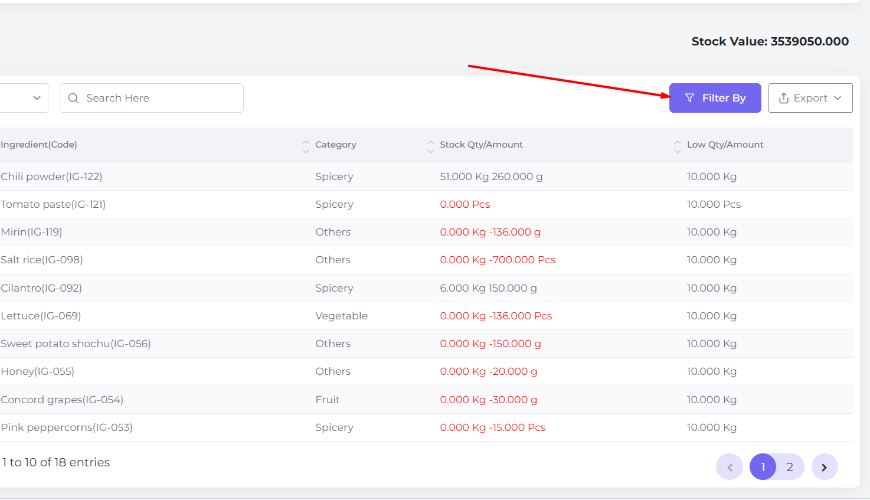
Now search with that combo product to populate all ingredients.
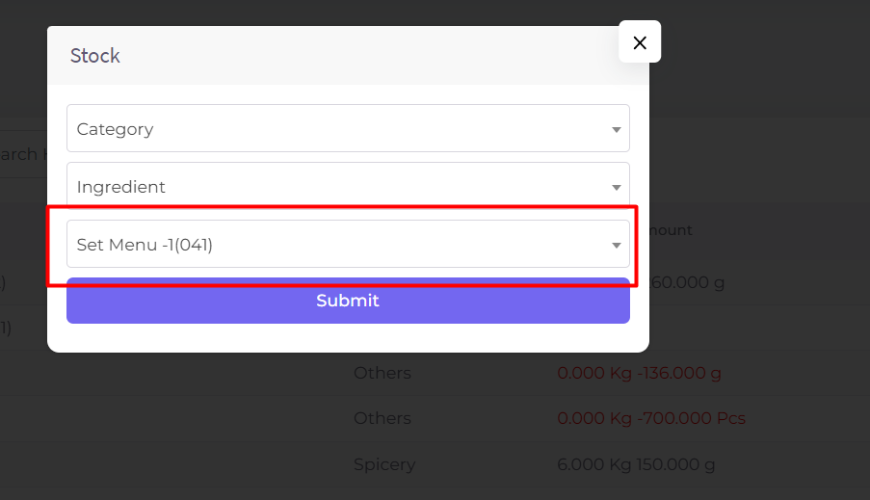
Click on submit.

Now go to POS and place an order with that combo item.
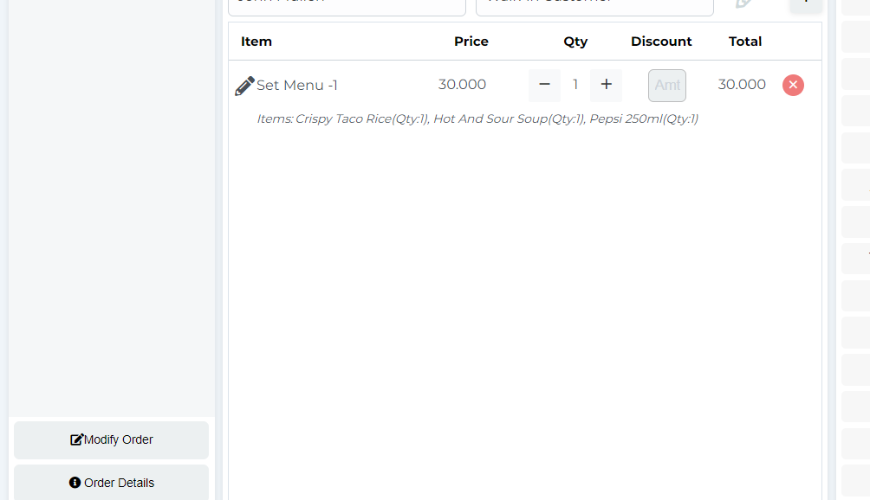
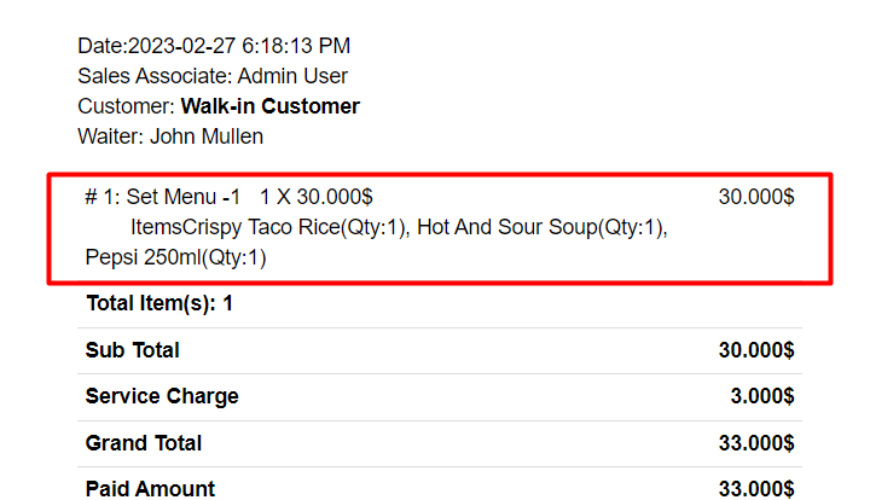
Again check ingredients stock for deducted status which are used in the selected combo product after sale.
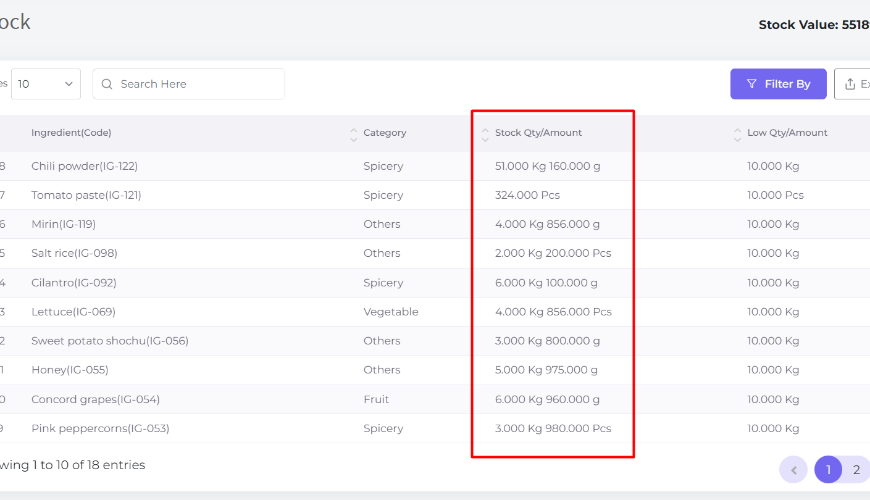
Was this page helpful?
Thank you for your feedback!
Please Login First
In publishing and graphic design, Lorem ipsum is a placeholder text commonly used to demonstrate the visual form of a document or a typeface without relying on meaningful content. Lorem ipsum may be used as a placeholder before final copy is available. Cookies Policy


Comments (00)