OFF POS
- Home
- Articles
To simplify the working speed of sellers we have put an option called Recent Sale, You can see the list of products that have already been sold from the POS screen. And from there you can print the challan and invoice of the sales, and edit the sales.
Click on recent sale button.
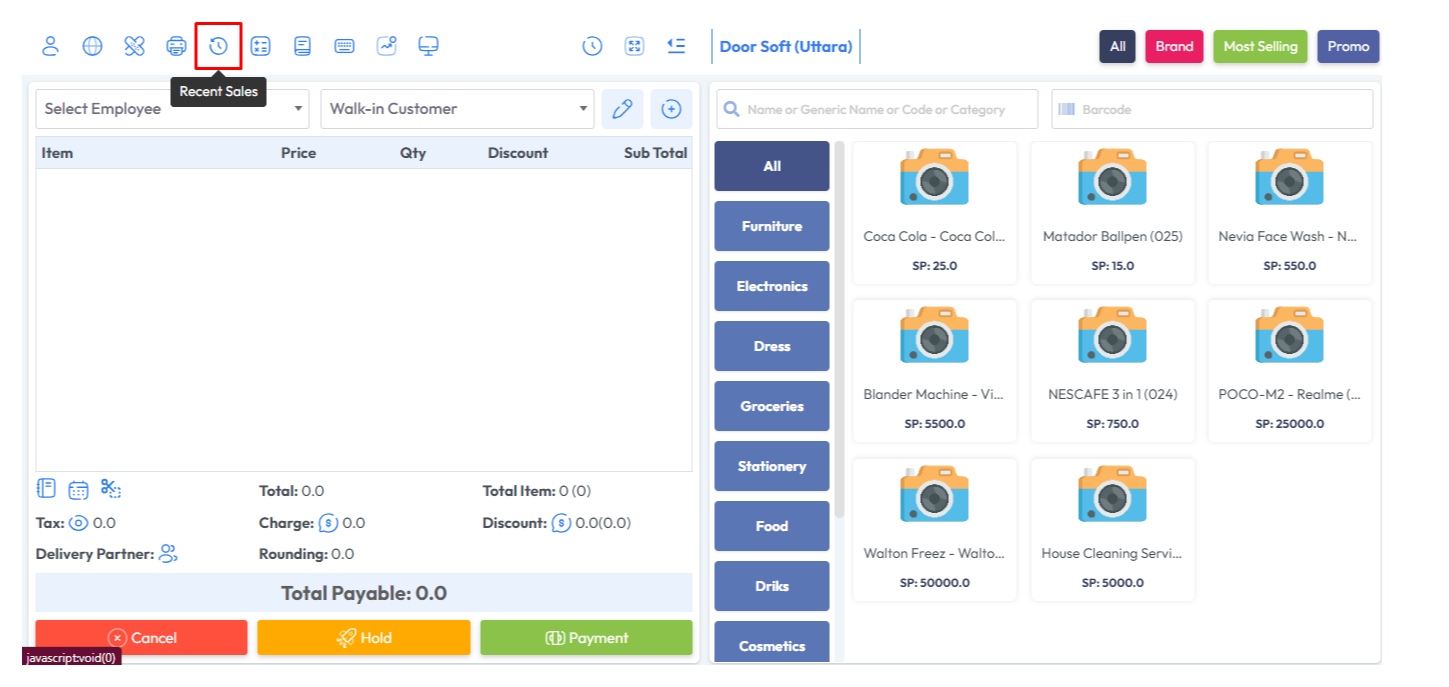
After clicking on recent sale button you will see a popup modal like below snapshot.
Click a sell from the sell list.
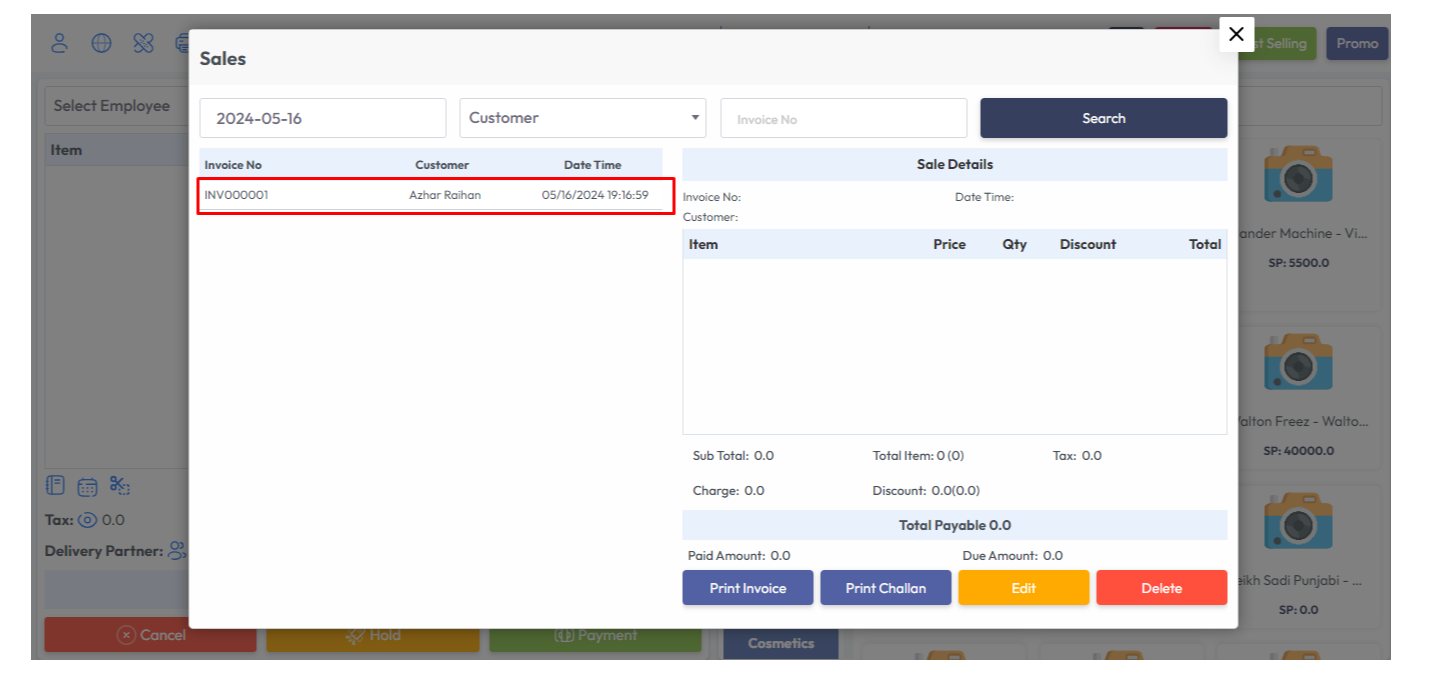
After clicking on the sale it will be added to the cart on the right, you can edit, delete, print and invoice if you want.
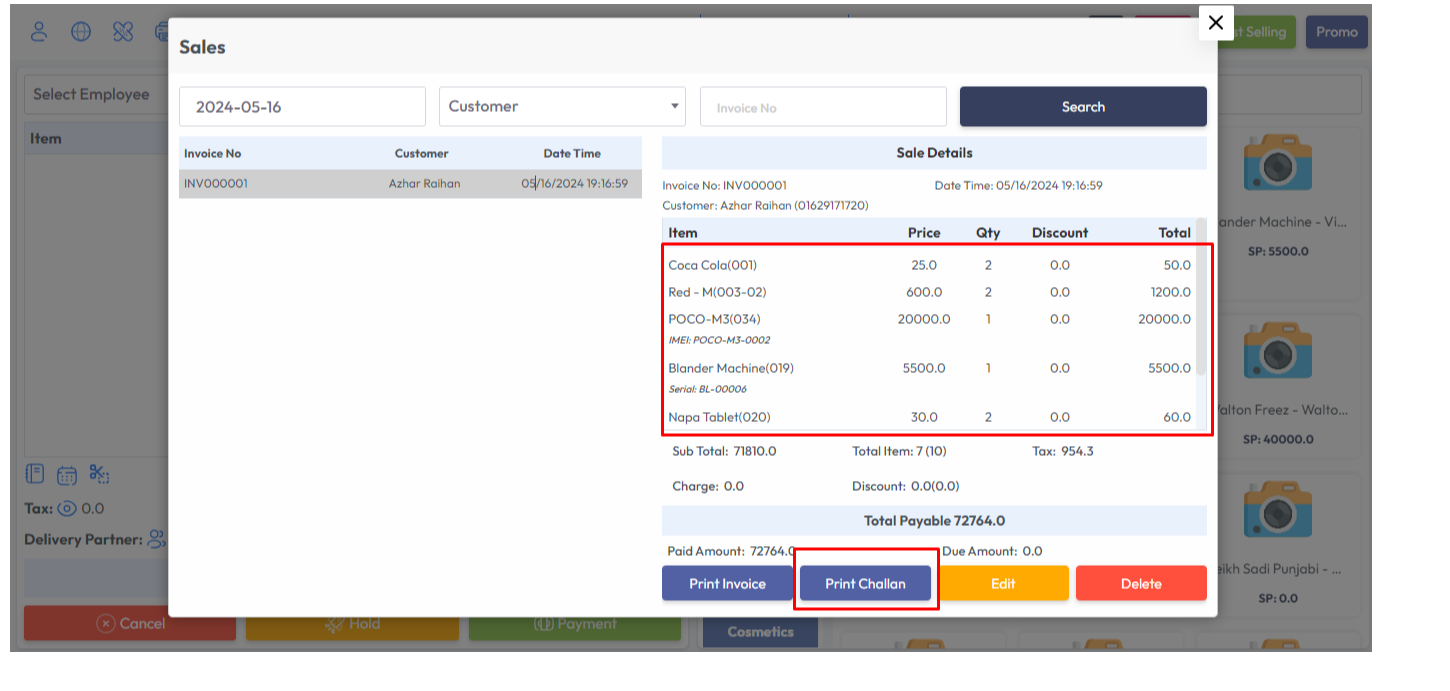
Was this page helpful?
Thank you for your feedback!
Please Login First
Comments (00)