OFF POS
- Home
- Articles
To change your profile name, username, email, phone number, or profile photo please follow these instructions.
Go to the User profile section from the top right bar and click on "Change Profile".
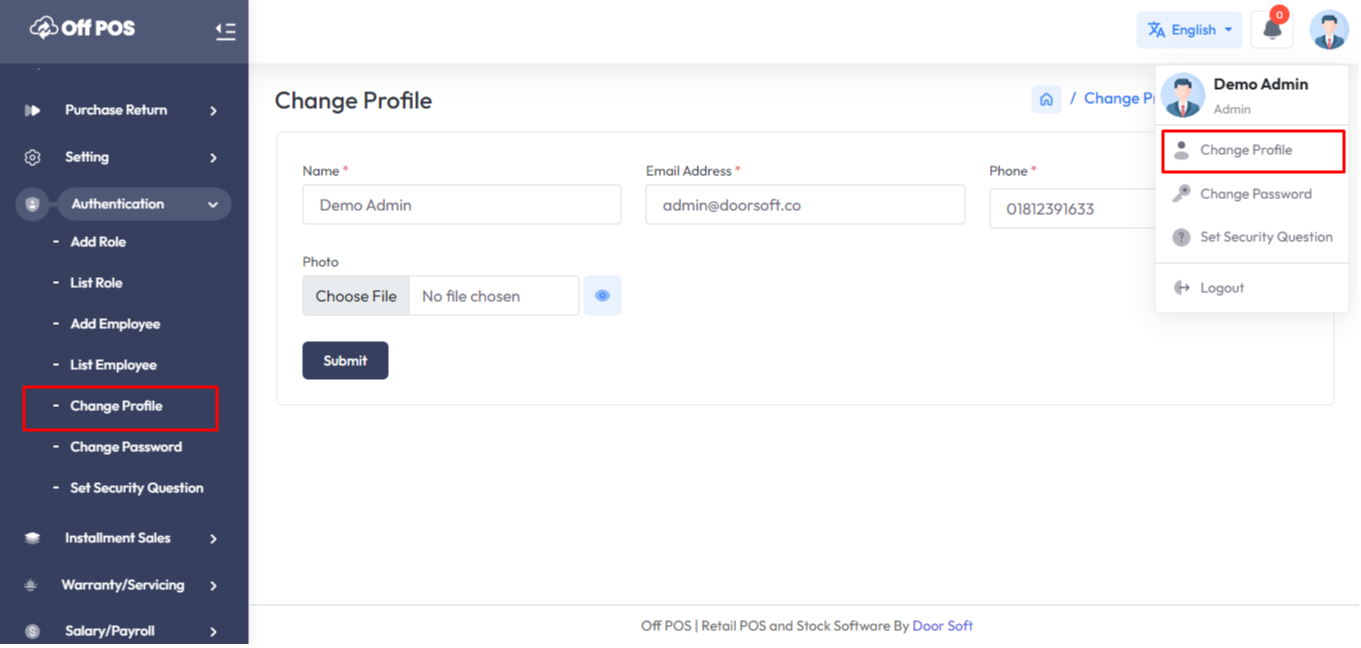
Now you can put the Name, Email, Phone, Username and Profile photo by filling up these fields. After successfully updated, it will show a message like this "Information has been updated successfully!".
Was this page helpful?
Thank you for your feedback!
Please Login First
Comments (00)