FlyPapyrus
- Home
- Articles
Here you will see an overview of your entire systems, such as today's paid, unpaid, expense, and profit. Apart from this, you can see paid, unpaid, expense, and profit charts since the beginning of your business, and there is also an income graph and proposal statistics of your business
Click on the "Dashboard" menu, after clicking the menu you will see a Dashboard. Click on the start date to filter paid, unpaid, expenses, and profit by date.
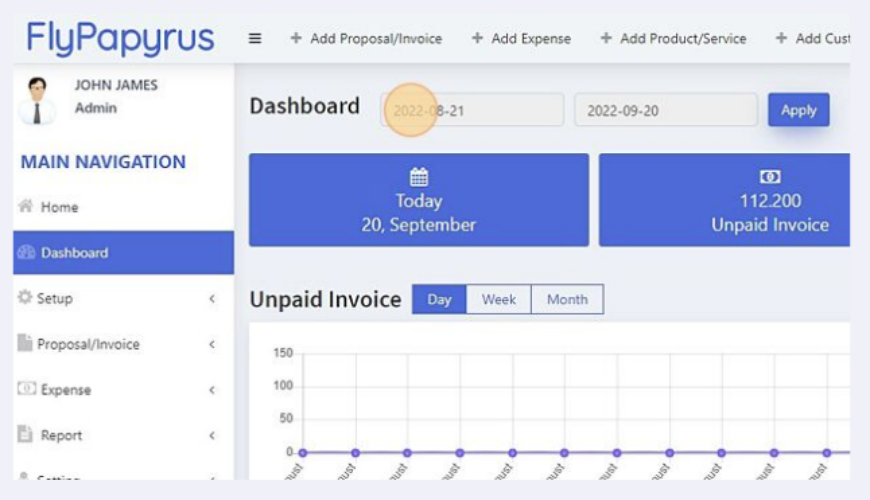
Click on the end date to filter paid, unpaid, expenses, and profit by date.
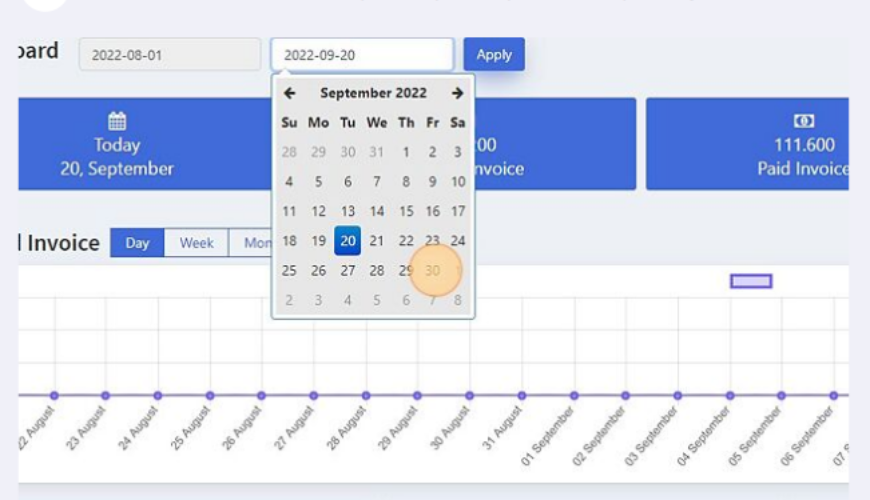
Click on the "Apply" button to filter the business paid, unpaid, expense, profit chart, over the date range
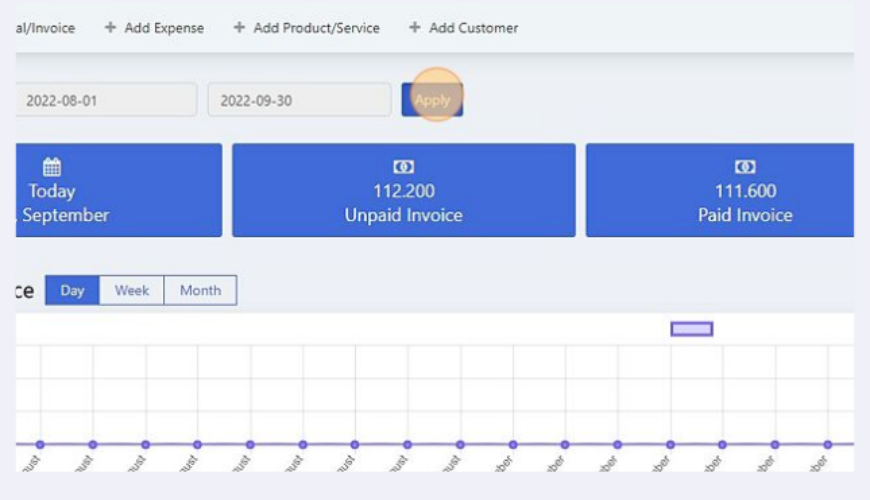
Click on the "Unpaid Invoice" button, to view the unpaid chart over the date range, also you can filter by day, week, and monthly data.
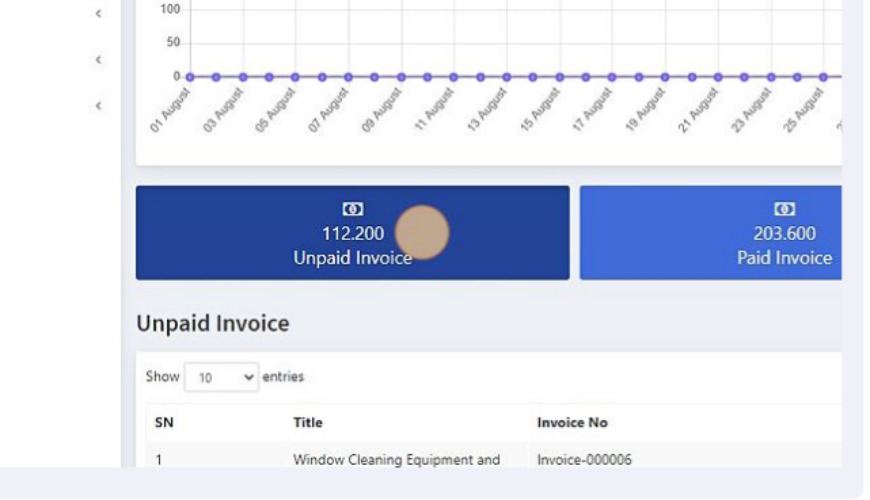
Click on the "Week" button to view the weekly chart.
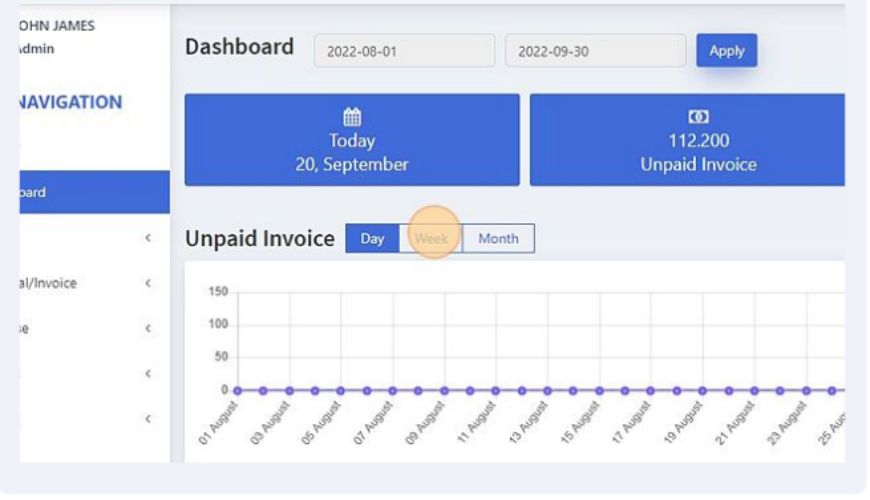
Click on the "Month" button to view the monthly chart
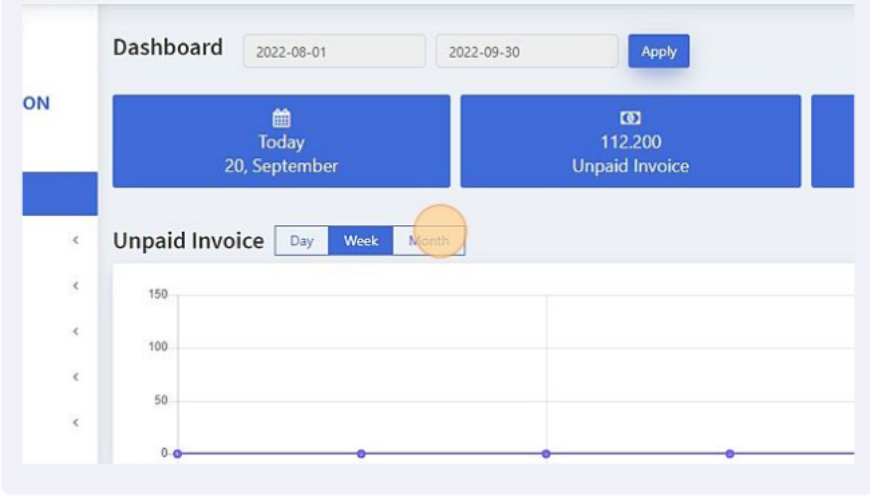
Here is the chart of Accepted, Declined proposals of your business
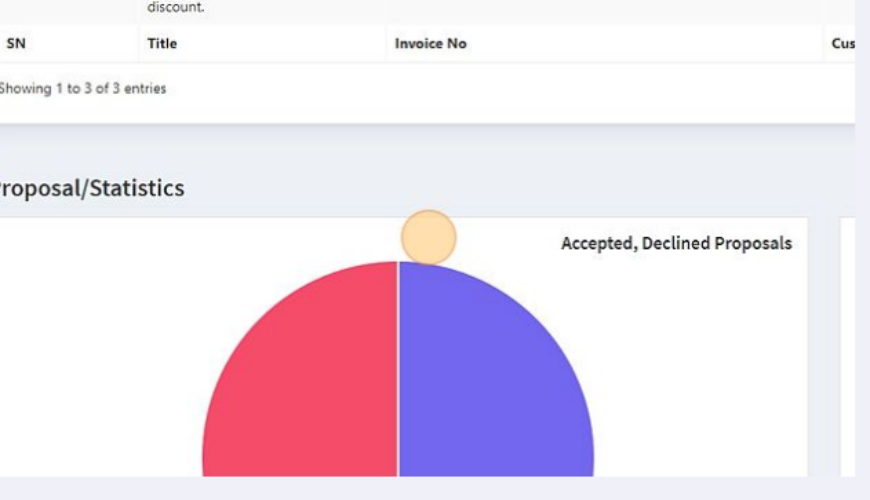
Here is the chart of the paid, and unpaid of your invoice
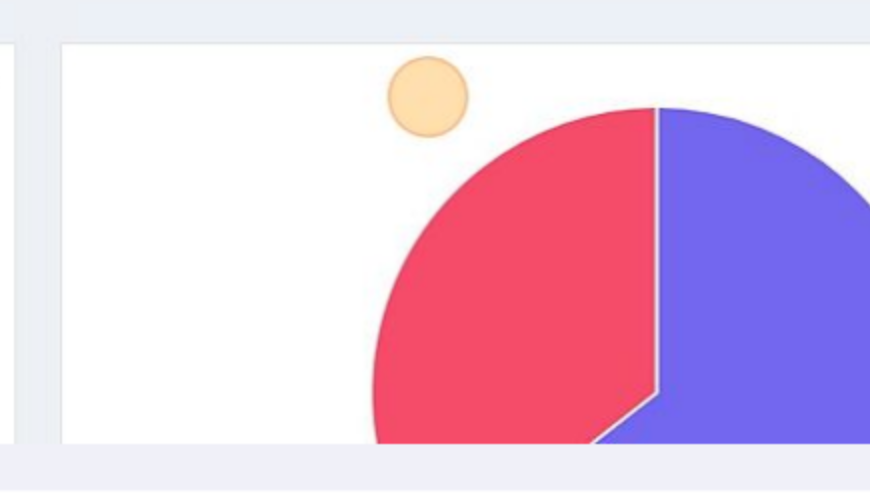
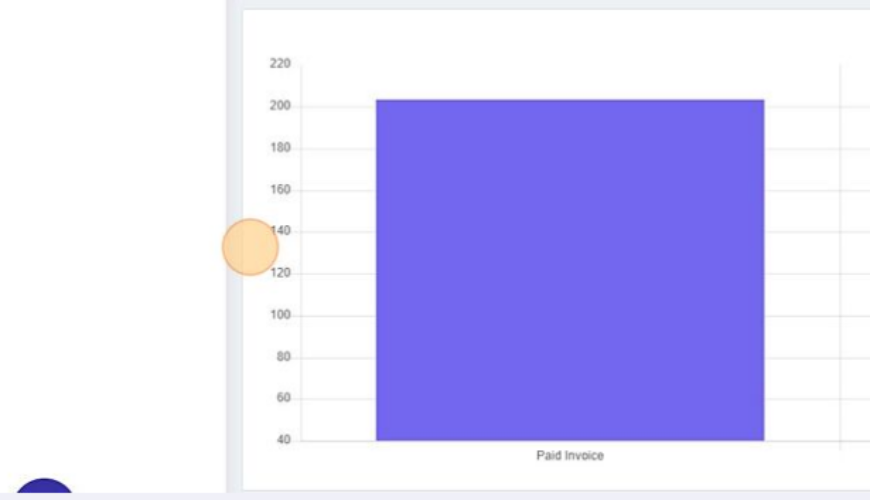
Was this page helpful?
Thank you for your feedback!
Please Login First
Comments (00)