FlyPapyrus
- Home
- Articles
Using the Invoice status change facility, you can change invoice payment status when your customer makes the payment. Click on the Preview button to see an overview of what your invoice will look like
Expand the "Proposal / Invoice" module, and click on the "List Invoice" menu
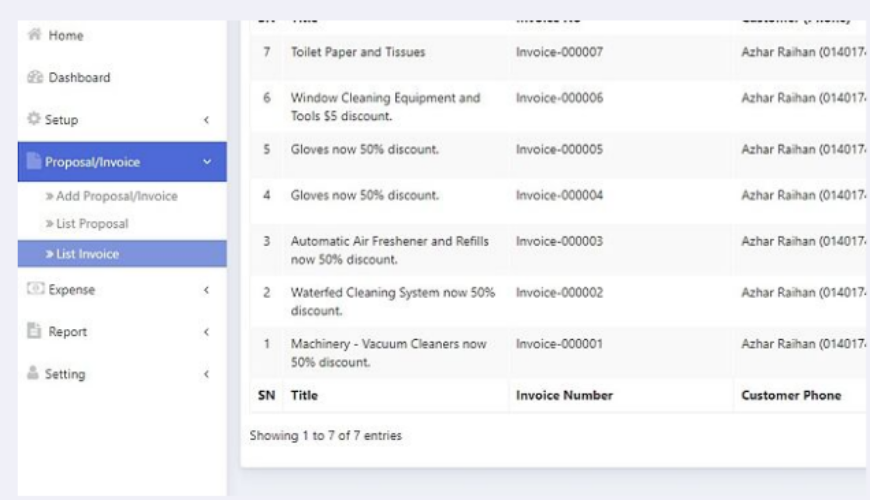
Click on the "Paid/Unpaid" button to change the payment status.
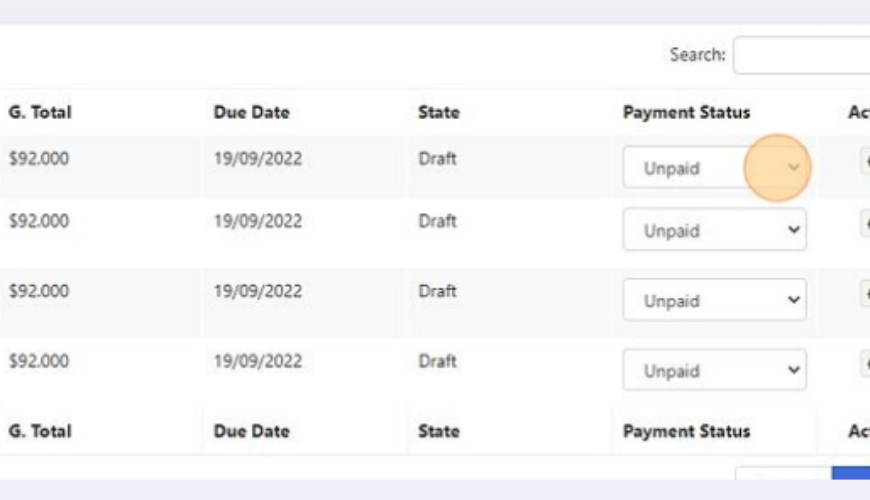
Click on the "Preview" button to preview the Invoice Also, you can edit, copy, delete Invoice
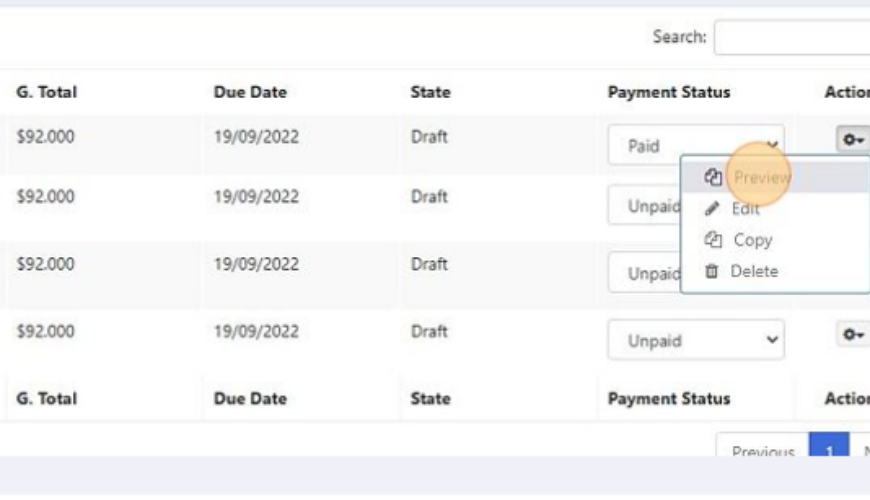
Was this page helpful?
Thank you for your feedback!
Please Login First
In publishing and graphic design, Lorem ipsum is a placeholder text commonly used to demonstrate the visual form of a document or a typeface without relying on meaningful content. Lorem ipsum may be used as a placeholder before final copy is available. Cookies Policy


Comments (00)