FlyPapyrus
- Home
- Articles
You can upload all of your PDF documents that are necessary for some of your proposals and you can attach them by just selecting them when creating a proposal. You can also mark some of them as your cover letter to use as a cover letter in your proposal.
Expand the "Setup" module, and click on the "Add Attachment" menu
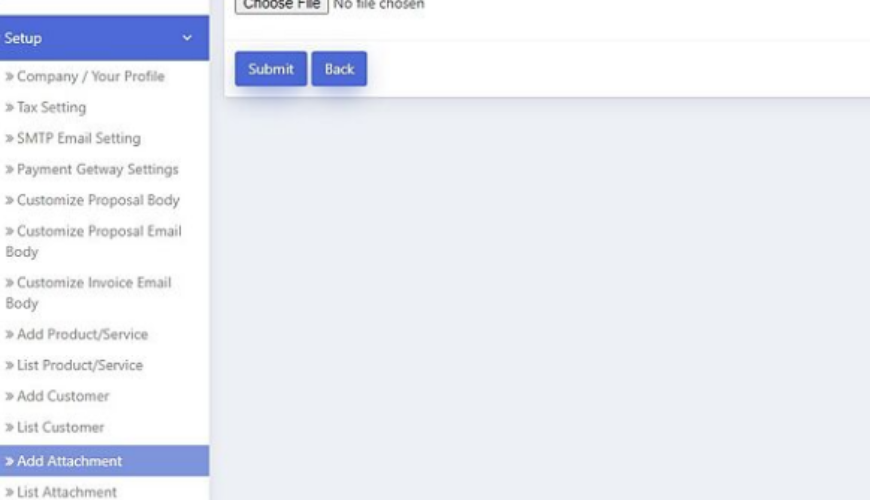
Click on the "Title" field. Enter attachment title
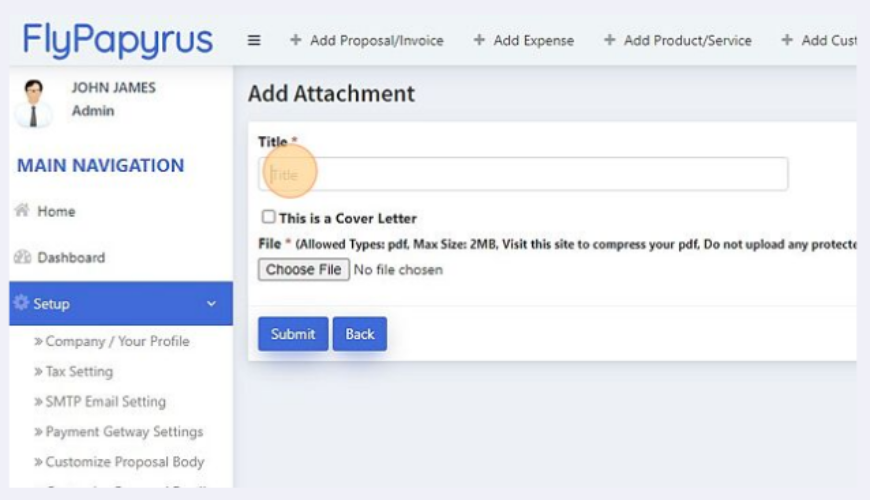
Click on the "This is a Cover Letter" field. if you check the field this attachment count as a cover letter if you didn't check the field this attachment count as an attachment file only
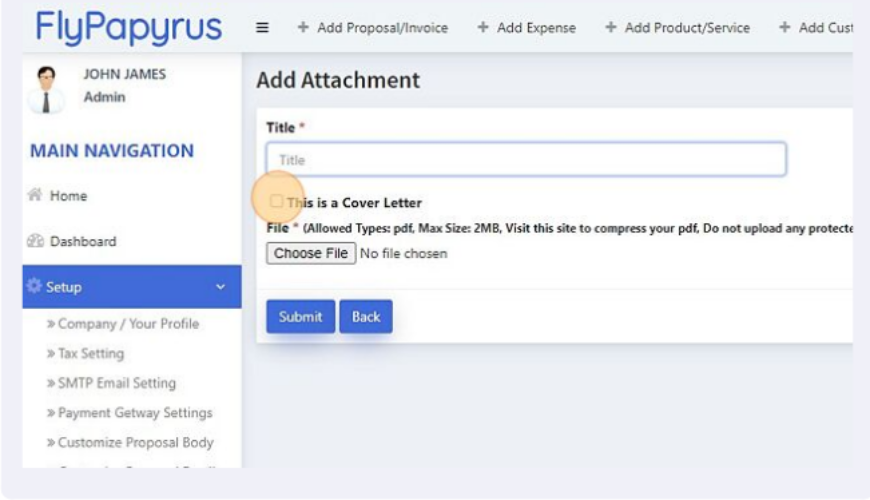
Click on the file field. Choose a PDF file for attachment or cover letter
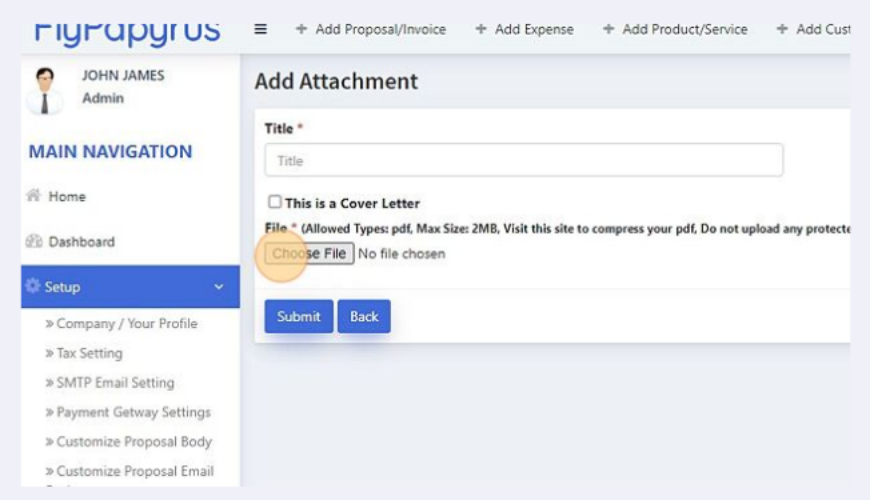
Was this page helpful?
Thank you for your feedback!
Please Login First
Comments (00)