Spescho
- Home
- Articles
To change organization profile information go to the "Settings" menu from the left sidebar and click on the "Organization Profile''. Change your organization's basic information like Organization name, phone number, email , website, address etc. When a child will be admitted and if you want to send sms to parent please check the "Send SMS to parent when a plan will be added for a child". You can also change your organization logo, favicon etc from here. Set your information and click on the "Submit" button.
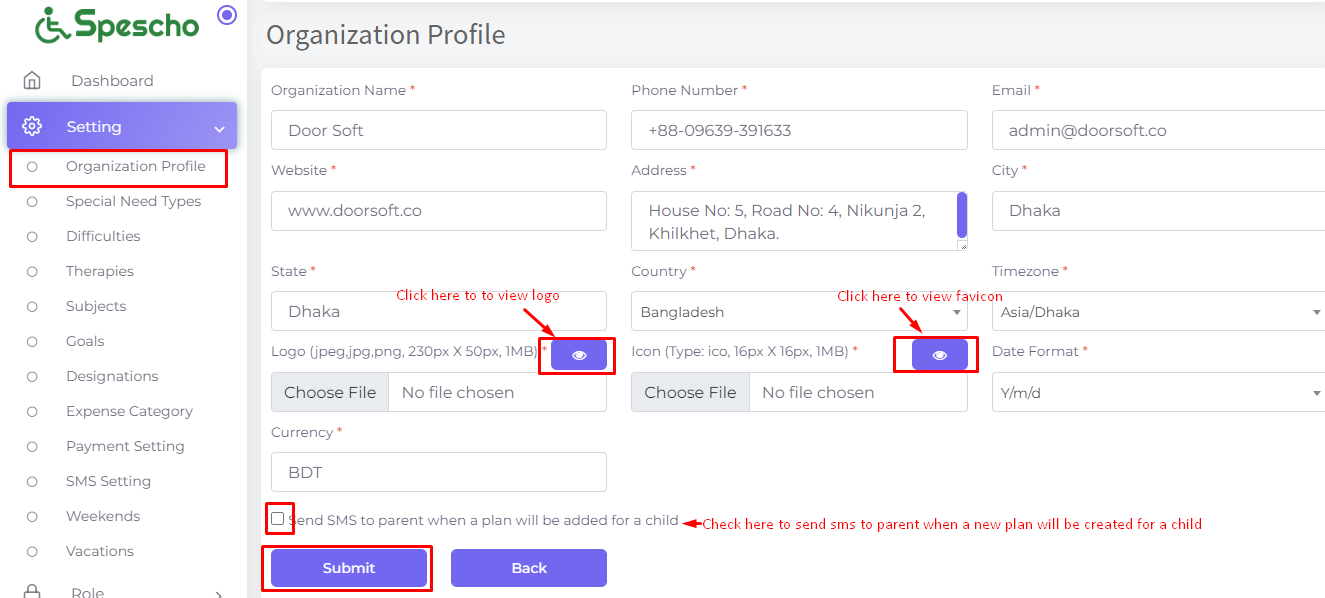
Was this page helpful?
Thank you for your feedback!
Please Login First
Comments (00)